Ximilar Introduces a Brand New App
Ximilar introduces a new user interface for training custom image recognition, object detection and similarity search.

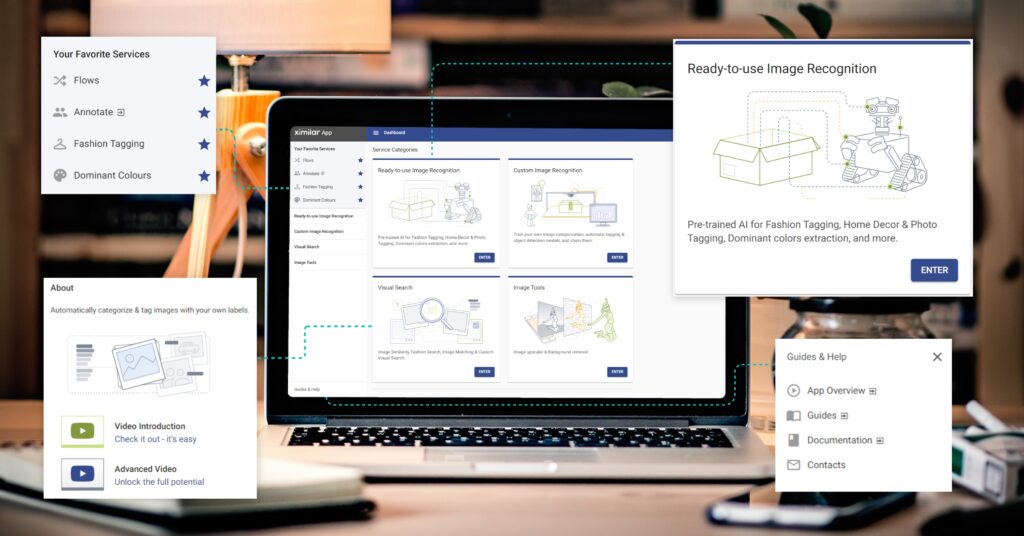
An update is never late, nor is it early. It arrives precisely when we mean it to. After tuning up the back end for four years, the time has come to level up the front end of our App as well. We tested multiple ways, got valuable feedback from our users, and now we’re happy to introduce a new interface. It is more user-friendly, there are richer options, and the orientation in the growing number of our services is easier.
All Important Things at Hand
Ximilar provides a platform for visual AI, where anyone can create, train and deploy custom-made visual AI solutions based on the techniques of machine learning and computer vision. The platform is accessible via API and a web-based App, where users from all around the world work with both ready-to-use and custom solutions. They implement them into their own apps, quality control or monitoring systems in factories, healthcare tools and so on.
We created the new interface to adapt to the ever-increasing number of services we provide. It now makes better use of both the dashboard and sidebar, showcases useful articles and guides, and provides more support. So, let’s take a look at the major new features!
Service Categories & News
We grouped our services based on how they work with data and the degree of possible customization. After you log into the application, you will see the cards of four service groups with short descriptions on the dashboard. Below them, you can see the newest articles from our Blog, where we publish a lot of useful tips on how to create and implement custom visual AI solutions.
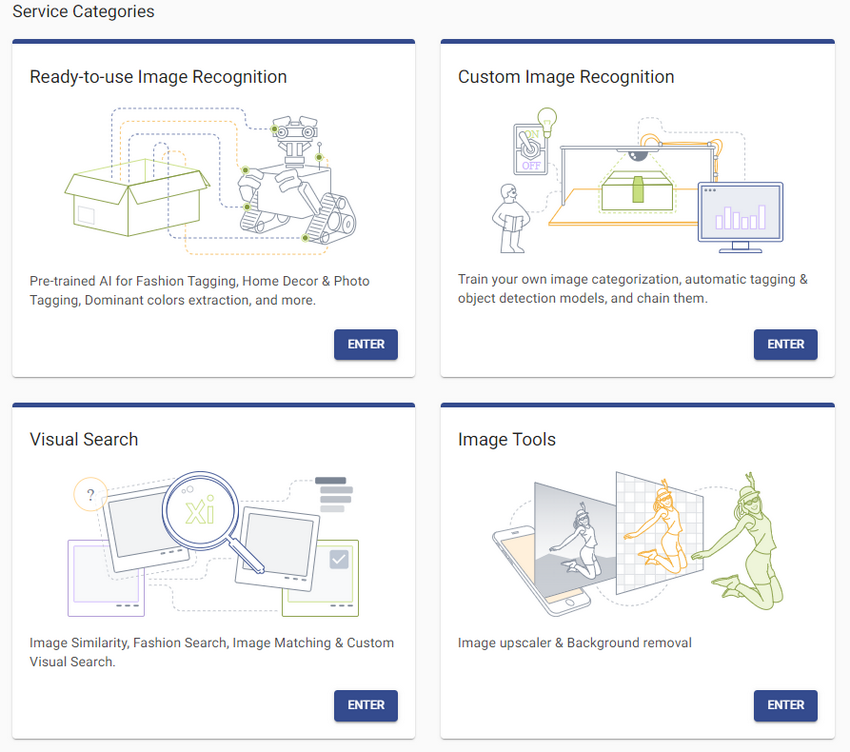
The service groups are following:
- Ready-to-use Image Recognition includes all the services, that you can use straight away without the need for additional training, custom tags and labels. In principle, these services analyze your data (i.e., your image collection) and provide you with information based on image recognition, object detection, analysis of colors & styles etc. Here you will find Fashion Tagging, Home Decor Tagging, Photo Tagging and Dominant Colors.
- Custom Image Recognition allows you to train custom Categorization & Tagging and Object Detection models. Flows, that enable you to combine the models, are also under this category. To prepare the training data for object detection seamlessly and fast, you can use our own tool Annotate.
- Visual Search encompasses all services able to identify, analyze and compare visually similar content. Image Similarity can find, compare and recommend visually similar images or products. You can also use Image Matching to identify duplicates or near-duplicates in your collection, or create a fully custom visual search. Fashion Search is a complex service based on visual search and fashion tagging for apparel image collections.
- Image Tools are online tools based on computer vision and machine learning that will when provided with an image, modify it. You can then either use the result or implement these image tools in your Flows. Here you will find Remove Background and Image Upscaler.
Do you want to learn more about AI and machine learning? Check the list of The Best Resources on Artificial Intelligence and Machine Learning.
Discover Services
Within the service groups, you can now browse all our services, including the ones that are not in your pricing scheme. Every service dashboard features a service overview and links to documentation, useful guides, case studies & video tutorials.
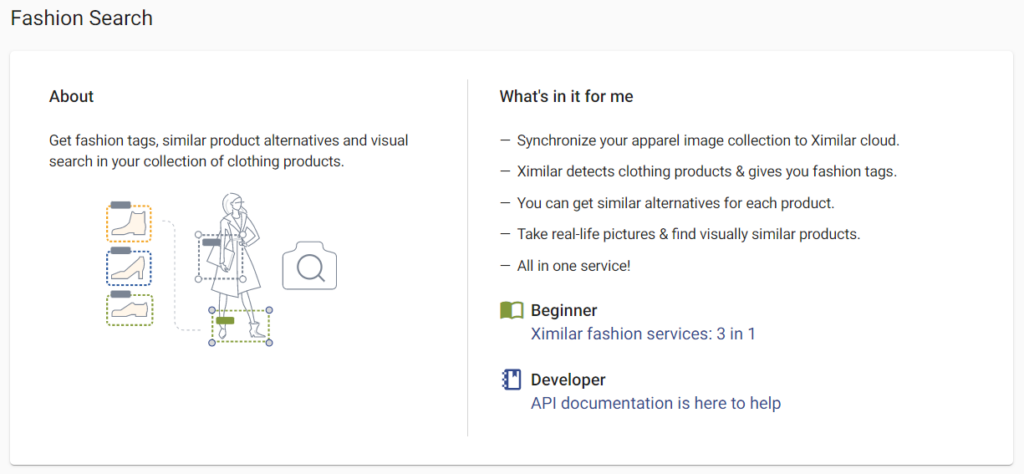
Do you want to know what you pay for when using our App? Check our article on API credit packs or the documentation.
Guides & Help at Hand
The sidebar underwent some major changes. It now displays all service groups and services. At the bottom, you will find the Guides & Help section with all necessary links to the beginner App Overview tutorial, Guides, Documentation & Contacts in case you need help.
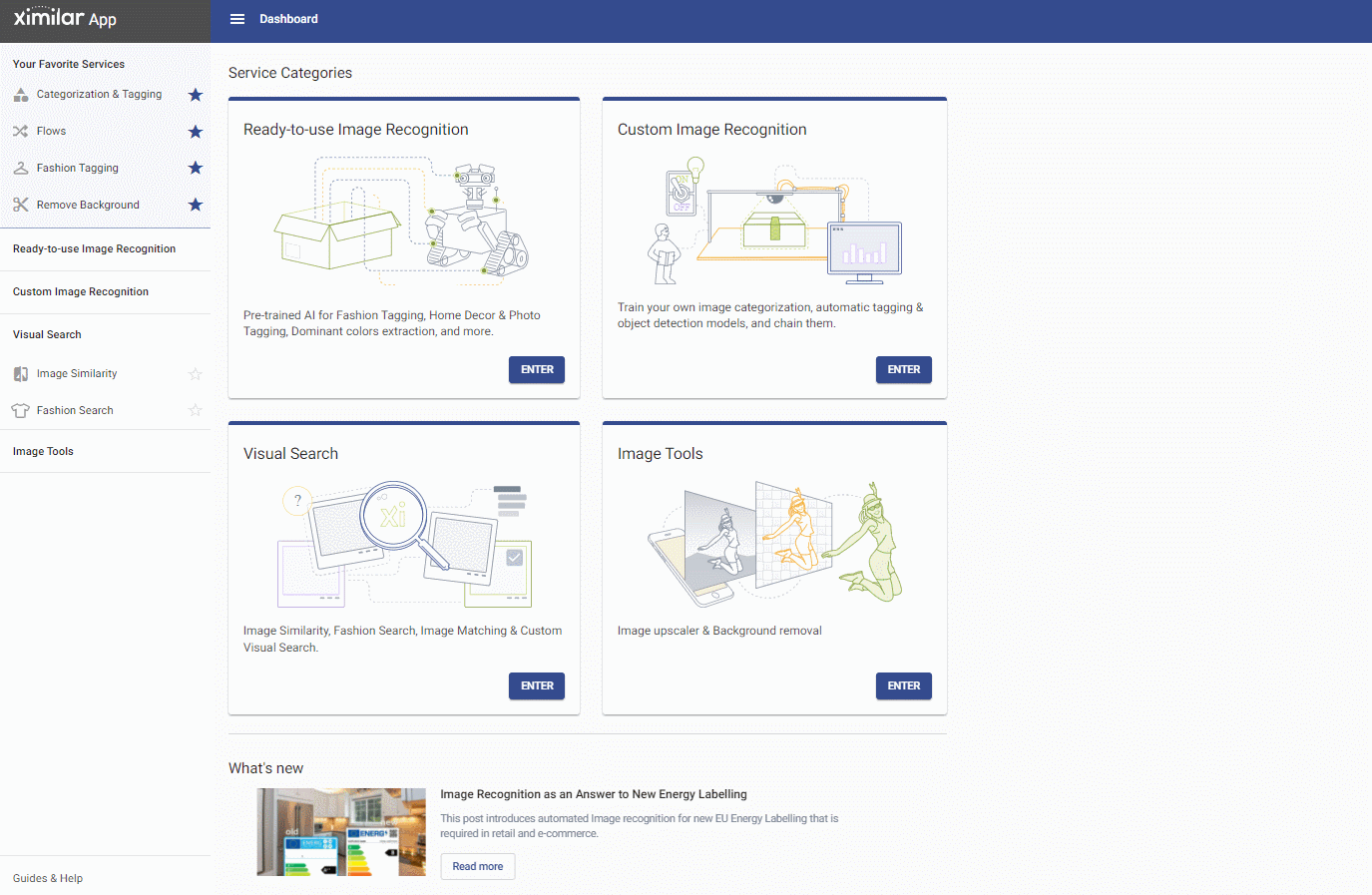
How to make the most of a computer vision solution? Our guides are packed with useful tips & tricks, as well as first-hand experience of our machine learning specialists.
Customize the Sidebar With Favorites
Since each use case is highly specific, our users usually use a small group of services or only one service at a time. That is why you can now pin your most-used services as Favorites.
When you first log into the new front end, all of your previously used services will be marked as favourites. You can then choose which of them will stay on top.
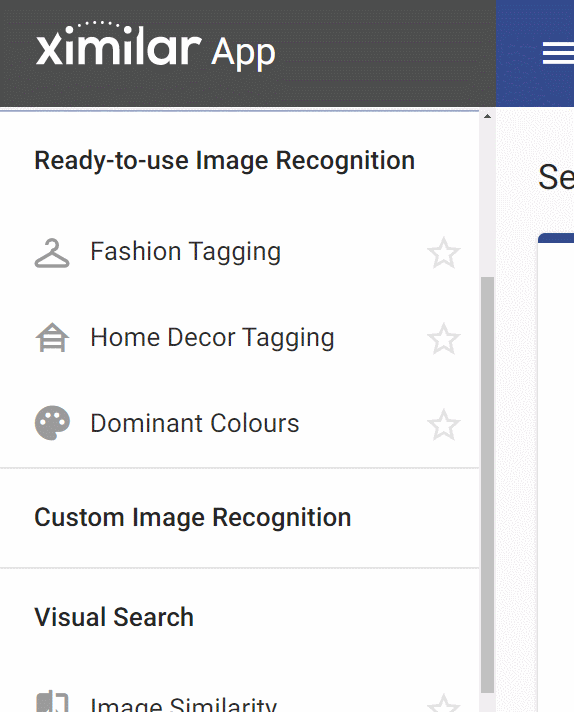
What’s next?
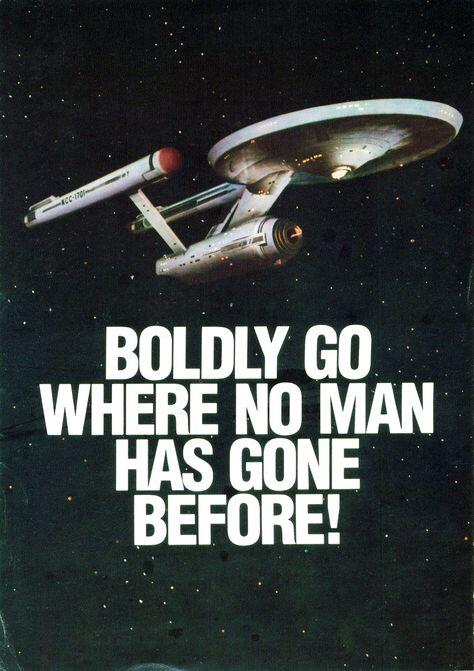
This front-end update is just a first step out of many we’ve been working on. We focus on adding some major features to the platform, such as explainability, as well as custom image regression models. The Ximilar platform provides one of the most advanced Visual AI tools with API on the market, and you can test them for free. Nevertheless, the key to the improvement of our services and App are your opinions and user experience. Let us know what you think!
Tags & Themes
Related Articles
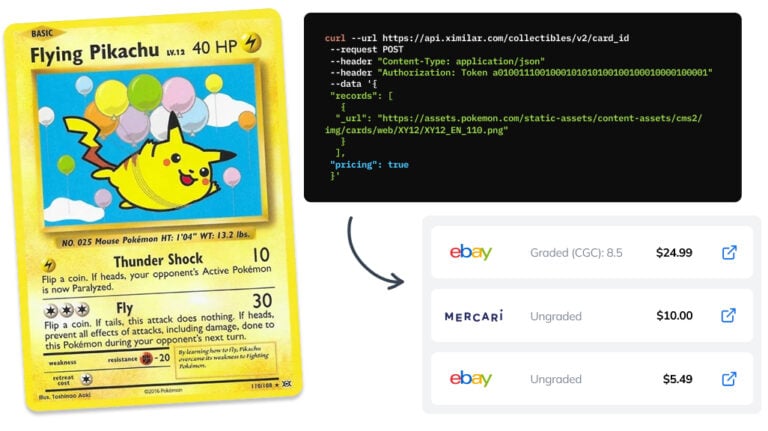
How to Automate Pricing of Cards & Comics via API
A step-by-step guide on how to easily get pricing data for databases of collectibles, such as comic books, manga, trading card games & sports cards.
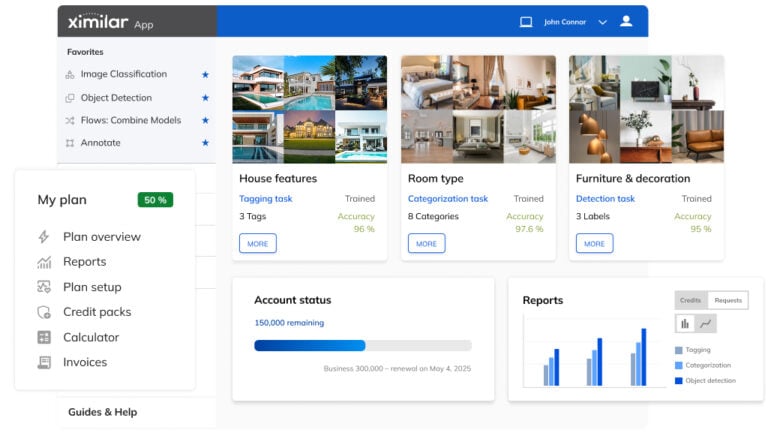
Getting Started with Ximilar App: Plan Setup & API Access
Ximilar App is a way to access computer vision solutions without coding and to gain your own authentication key to use them via API.
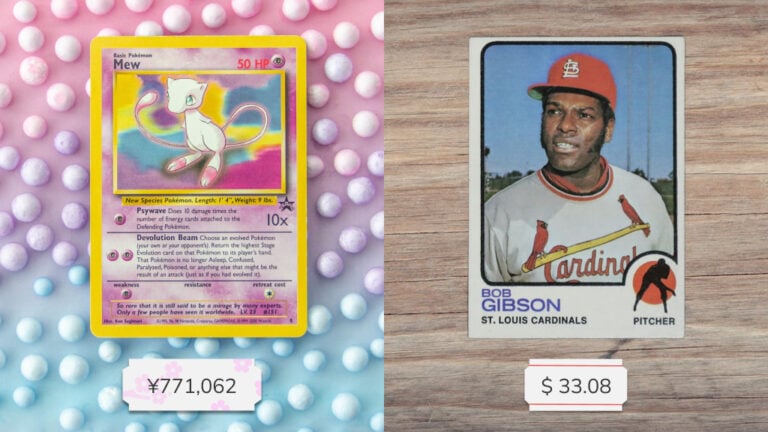
Get an AI-Powered Trading Card Price Checker via API
Our AI price guide can be used for value tracking of cards and comic books, offering accurate pricing data and their history.
