When OCR Meets ChatGPT AI in One API
Introducing the fusion of optical character recognition (OCR) and conversational AI (ChatGPT) as an online REST API service.


Imagine a world where machines not only have the ability to read text but also comprehend its meaning, just as effortlessly as we humans do. Over the past two years, we have witnessed extraordinary advancements in these areas, driven by two remarkable technologies: optical character recognition (OCR) and ChatGPT (generative pre-trained transformer). The combined potential of these technologies is enormous and offers assistance in numerous fields.
That is why we in Ximilar have recently developed an OCR system, integrated it with ChatGPT and made it available via API. It is one of the first publicly available services combining OCR software and the GPT model, supporting several alphabets and languages. In this article, I will provide an overview of what OCR and ChatGPT are, how they work, and – more importantly – how anyone can benefit from their combination.
What is Optical Character Recognition (OCR)?
OCR (Optical Character Recognition) is a technology that can quickly scan documents or images and extract text data from them. OCR engines are powered by artificial intelligence & machine learning. They use object detection, pattern recognition and feature extraction.
An OCR software can actually read not only printed but also handwritten text in an image or a document and provide you with extracted text information in a file format of your choosing.
How Optical Character Recognition Works?
When an OCR engine is provided with an image, it first detects the position of the text. Then, it uses AI model for reading individual characters to find out what the text in the scanned document says (text recognition).
This way, OCR tools can provide accurate information from virtually any kind of image file or document type. To name a few examples: PDF files containing camera images, scanned documents (e.g., legal documents), old printed documents such as historical newspapers, or even license plates.
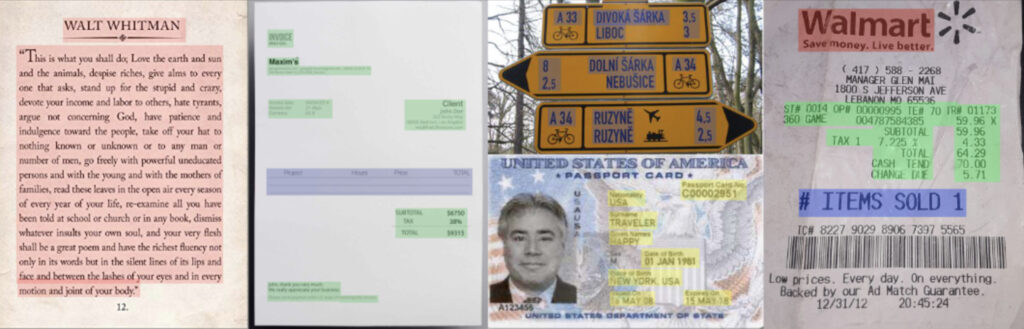
Most OCR tools are optimized for specific languages and alphabets. We can tune these tools in many ways. For example, to automate the reading of invoices, receipts, or contracts. They can also specialize in handwritten or printed paper documents.
The basic outputs from OCR tools are usually the extracted texts and their locations in the image. The data extracted with these tools can then serve various purposes, depending on your needs. From uploading the extracted text to simple Word documents to turning the recognized text to speech format for visually impaired users.
OCR programs can also do a layout analysis for transforming text into a table. Or they can integrate natural language processing (NLP) for further text analysis and extraction of named entities (NER). For example, identifying numbers, famous people or locations in the text, like ‘Albert Einstein’ or ‘Eiffel Tower’.
Technologies Related to OCR
You can also meet the term optical word recognition (OWR). This technology is not as widely used as the optical character recognition software. It involves the recognition and extraction of individual words or groups of words from an image.
There is also optical mark recognition (OMR). This technology can detect and interpret marks made on paper or other media. It can work together with OCR technology, for instance, to process and grade tests or surveys.
And last but not least, there is intelligent character recognition (ICR). It is a specific OCR optimised for the extraction of handwritten text from an image. All these advanced methods share some underlying principles.
What are GPT and ChatGPT?
Generative pre-trained transformer (GPT), is an AI text model that is able to generate textual outputs based on input (prompt). GPT models are large language models (LLMs) powered by deep learning and relying on neural networks. They are incredibly powerful tools and can do content creation (e.g., writing paragraphs of blog posts), proofreading and error fixing, explaining concepts & ideas, and much more.
The Impact of ChatGPT
ChatGPT introduced by OpenAI and Microsoft is an extension of the GPT model, which is further optimized for conversations. It has had a great impact on how we search, work with and process data.
GPT models are trained on huge amounts of textual data. So they have better knowledge than an average human being about many topics. In my case, ChatGPT has definitely better English writing & grammar skills than me. Here’s an example of ChatGPT explaining quantum computing:
![ChatGPT model explaining quantum computing. [source: OpenAI]](https://www.ximilar.com/wp-content/uploads/2023/06/chatgpt-1024x563-2.jpg)
It is no overstatement to say that the introduction of ChatGPT revolutionized data processing, analysis, search, and retrieval.
How Can OCR & GPT Be Combined For Smart Text Extraction
The combination of OCR with GPT models enables us to use this technology to its full potential. GPT can understand, analyze and edit textual inputs. That is why it is ideal for post-processing of the raw text data extracted from images with OCR technology. You can give the text to the GPT and ask simple questions such as “What are the items on the invoice and what is the invoice price?” and get an answer with the exact structure you need.
This was a very hard problem just a year ago, and a lot of companies were trying to build intelligent document-reading systems, investing millions of dollars in them. The large language models are really game changers and major time savers. It is great that they can be combined with other tools such as OCR and integrated into visual AI systems.
It can help us with many things, including extraction of essential information from images and putting them into text documents or JSON. And in the future, it can revolutionize search engines, and streamline automated text translation or entire workflows of document processing and archiving.
Examples of OCR Software & ChatGPT Working Together
So, now that we can combine computer vision and advanced natural language processing, let’s take a look at how we can use this technology to our advantage.
Reading, Processing and Mining Invoices From PDFs
One of the typical examples of OCR software is reading the data from invoices, receipts, or contracts from image-only PDFs (or other documents). Imagine a part of invoices and receipts your accounting department accepts are physical printed documents. You could scan the document, and instead of opening it in Adobe Acrobat and doing manual data entry (which is still a standard procedure in many accounting departments today), you would let the automated OCR system handle the rest.
Scanned documents can be automatically sent to the API from both computers and mobile phones. The visual AI needs only a few hundred milliseconds to process an image. Then you will get textual data with the desired structure in JSON or another format. You can easily integrate such technology into accounting systems and internal infrastructures to streamline invoice processing, payments or SKU numbers monitoring.
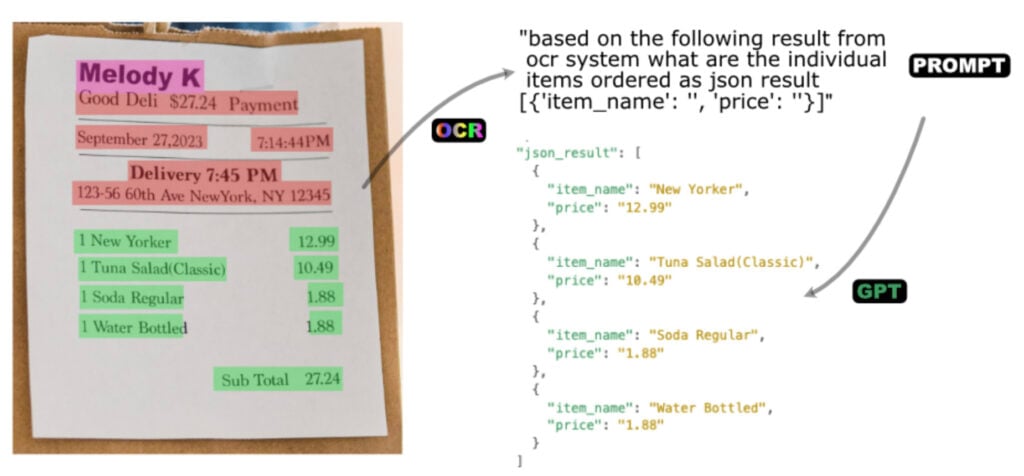
Trading Card Identifying & Reading Powered by AI
In recent years, the collector community for trading cards has grown significantly. This has been accompanied by the emergence of specialized collector websites, comparison platforms, and community forums. And with the increasing number of both cards and their collectors, there has been a parallel demand for automating the recognition and cataloguing collectibles from images.
Ximilar has been developing AI-powered solutions for some of the biggest collector websites on the market. And adding an OCR system was an ideal solution for data extraction from both cards and their graded slabs.

ONE API TO RULE THEM ALL
AI That Understands Collectibles
Recognize, analyze & grade collectibles, find them in databases and marketplaces. Our API was built by collectors for collectors.
We developed an OCR system that extracts all text characters from both the card and its slab in the image. Then GPT processes these texts and provides structured information. For instance, the name of the player, the card, its grade and name of grading company, or labels from PSA.

Needless to say, we are pretty big fans of collectible cards ourselves. So we’ve been enjoying working on AI not only for sports cards but also for trading card games. We recently developed several solutions tuned specifically for the most popular trading card games such as Pokémon, Magic the Gathering or YuGiOh! and have been adding new features and games constantly. Do you like the idea of trading card recognition automation? See how it works in our public demo.
How Can I Use the OCR & GPT API On My Images or PDFs?
Our OCR software is publicly available via an online REST API. This is how you can use it:
Log into Ximilar App
Get your free API TOKEN to connect to API – Once you sign up to Ximilar App, you will get a free API token, which allows your authentication. The API documentation is here to help you with the basic setup. You can connect it with any programming language and any platform like iOS or Android. We provide a simple Python SDK for calling the API.
You can also try the service directly in the App under Computer Vision Platform.
For simple text extraction from your image, call the endpoint read.
https://api.ximilar.com/ocr/v2/readFor text extraction from an image and its post-processing with GPT, use the endpoint read_gpt. To get the results in a deserved structure, you will need to specify the prompt query along with your input images in the API request, and the system will return the results immediately.
https://api.ximilar.com/ocr/v2/read_gptThe output is JSON with an ‘_ocr’ field. This dictionary contains texts that represent a list of polygons that encapsulate detected words and sentences in images. The full_text field contains all strings concatenated together. The API is returning also the language name (“lang_name”) and language code (“lang”; ISO 639-1). Here is an example:
{
"_url": "__URL_PATH_TO_IMAGE__
"_ocr": {
"texts": [
{
"polygon": [[53.0,76.0],[116.0,76.0],[116.0,94.0],[53.0,94.0]],
"text": "MICKEY MANTLE",
"prob": 0.9978849291801453
},
...
],
"full_text": "MICKEY MANTLE 1st Base Yankees",
"lang_name": "english",
"lang_code": "en
}
}Our OCR engine supports several alphabets (Latin, Chinese, Korean, Japanese and Cyrillic) and languages (English, German, Chinese, …).
Integrate the Combination of OCR and ChatGPT In Your System
All our solutions, including the combination of OCR & GPT, are available via API. Therefore, they can be easily integrated into your system, website, app, or infrastructure.
Here are some examples of up-to-date solutions that can easily be built on our platform and automate your workflows:
Detection, recognition & text extraction system – You can let the users of your website or app upload images of collectibles and get relevant information about them immediately. Once they take an image of the item, our system detects its position (and can mark it with a bounding box). Then, it recognizes their features (e.g., name of the card, collectible coin or comic book), extracts texts with OCR and you will get text data for your website (e.g., in a table format).
Card grade reading system – If your users upload images of graded cards or other collectibles, our system can detect everything including the grades and labels on the slabs in a matter of milliseconds.
Comic book recognition & search engine – You can extract all texts from each image of a comic book and automatically match it to your database for cataloguing.
Giving your collection or database of collectibles order – Imagine you have a website featuring a rich collection of collectible items, getting images from various sources and comparing their prices. The metadata can be quite inconsistent amongst source websites, or be absent in the case of user-generated content. AI can recognize, match, find and extract information from images based purely on computer vision and independent of any kind of metadata.
Let’s Build Your Solution
If you would like to learn more about how you can automate the workflows in your company, I recommend browsing our page All Solutions, where we briefly explained each solution. You can also check out pages such as Visual AI for Collectibles, or contact us right away to discuss your unique use case. If you’d like to learn more about how we work on customer projects step by step, go to How it Works.
Ximilar’s computer vision platform enables you to develop AI-powered systems for image recognition, visual quality control, and more without knowledge of coding or machine learning. You can combine them as you wish and upgrade any of them anytime.
Don’t forget to visit the free public demo to see how the basic services work. Your custom solution can be assembled from many individual services. This modular structure enables us to upgrade or change any piece anytime, while you save your money and time.
Tags & Themes
Related Articles
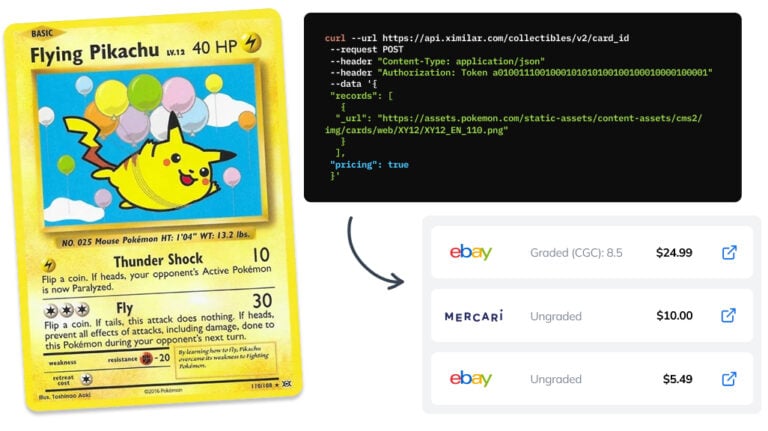
How to Automate Pricing of Cards & Comics via API
A step-by-step guide on how to easily get pricing data for databases of collectibles, such as comic books, manga, trading card games & sports cards.
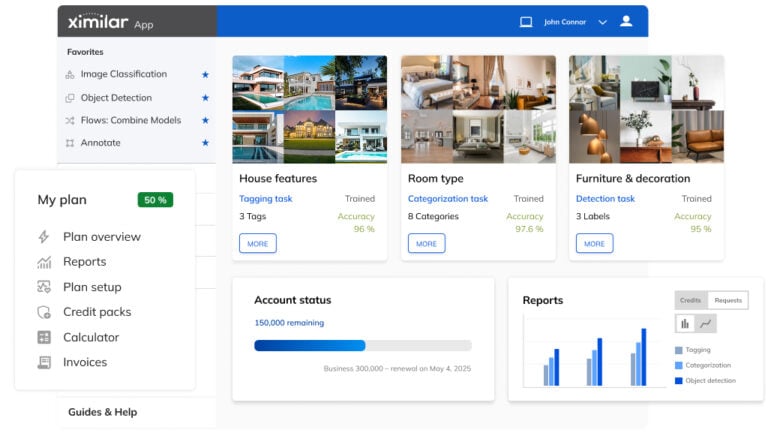
Getting Started with Ximilar App: Plan Setup & API Access
Ximilar App is a way to access computer vision solutions without coding and to gain your own authentication key to use them via API.
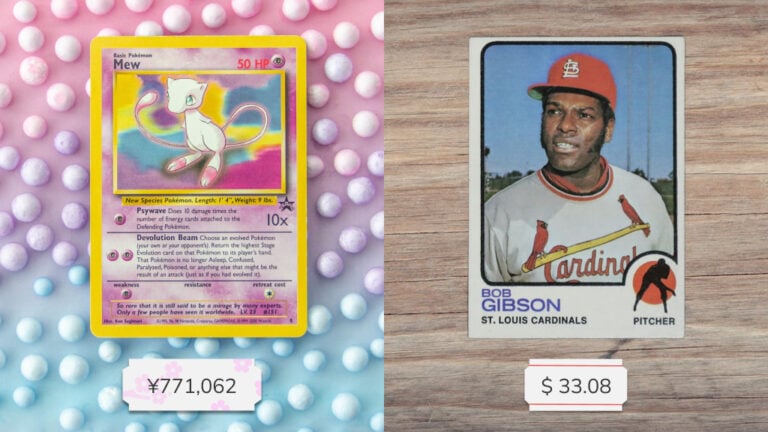
Get an AI-Powered Trading Card Price Checker via API
Our AI price guide can be used for value tracking of cards and comic books, offering accurate pricing data and their history.
