Fashion Tagging
Get fashion keywords, extract colors, and generate product descriptions and titles with AI.
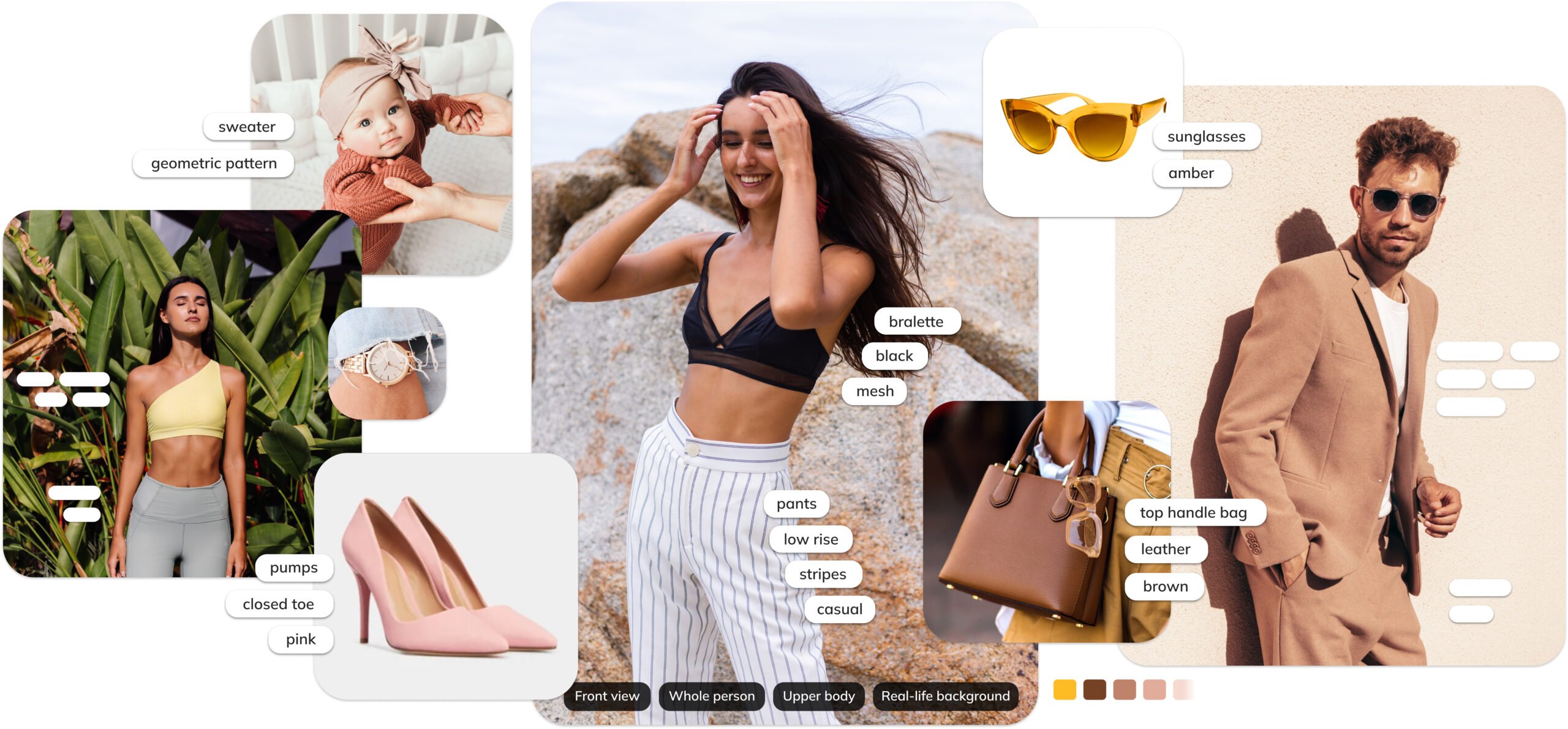
Use the full potential of your fashion images
Get ahead of the competition with visual AI tailored for the fashion industry.
Deep Product Tagging
Level up the product discovery & shopping experience at your website with data enrichment powered purely by visual AI.
FASHION PRODUCT TAGGING
Label Your Whole Fashion Collection Automatically

Automatically assign relevant tags for style, design, cut, materials, patterns, prints, colors, and other product attributes. Use them to search & sort your inventory, or for personalized recommendations.
Basic service provides accurate tagging of the main product. All fashion items in an image are automatically tagged under Fashion Search.


DRESSING FOR THE OCCASION IS EVERYTHING
Capture the Mood in Your Keywords

Deep tagging helps customers find fashion products not only by colors and cuts, but also by designs, styles & occasions. Level up your fashion search engine with up-to-date and relevant results.
We have tags for all typical designs, styles and occasions, from party to business casual. Additional meta tags describe the image background, scene, and lighting for better inventory management.
CUSTOM PRODUCT TAGS
Compatible With Different Attributes, Languages & Taxonomies

We provide all the important attributes used by fashion e-commerce. Our taxonomy comprises hundreds of fashion tags in a rich hierarchy of categories and subcategories.
The system can be mapped to your current taxonomy, enhanced with culturally and locally specific attributes, switched to other languages, or customized to identify products from specific fashion brands.

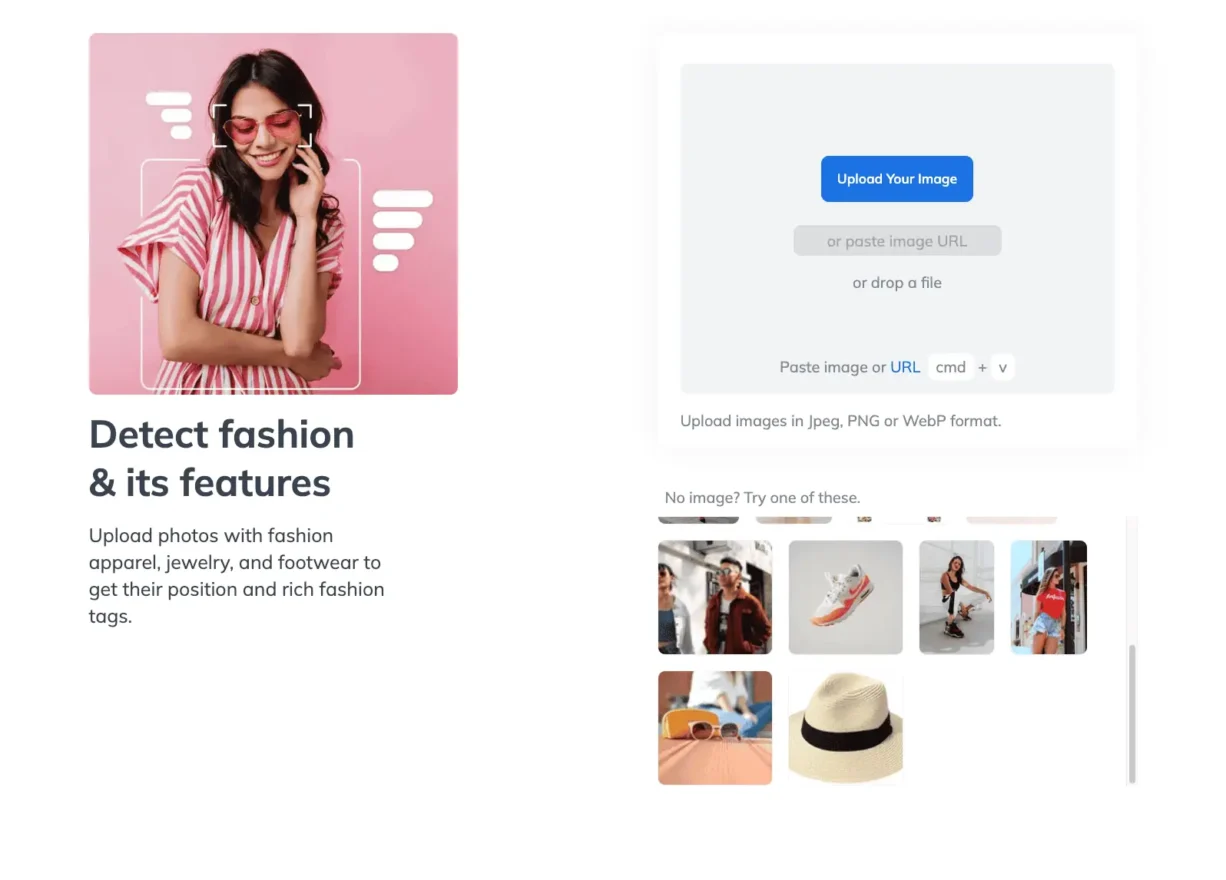 Click to Load Demo
Click to Load Demo
Ximilar Fashion Tagging Taxonomy
We employed advanced machine learning techniques to provide hundreds of relevant attributes for all typical categories of fashion apparel & accessories.

Adult & Kids Clothes
Our tags cover jackets, coats, overalls, pants, dresses, skirts, sportswear, nightwear, and bathrobes.

Baby Clothing
Pants, romper suits & bodysuits, overalls, dungarees, their colors, designs, materials, and patterns.

Underwear & Swimwear
We have relevant keywords for all underwear such as bras, bodies, panties, or socks and tights.

Footwear
Twenty main categories with tags for visual features such as material, color, heel height, shape, style, or occasion.

Accessories
All accessories such as bags, belts, eyewear, gloves, hats and caps, scarves, ties, and their visual characteristics.

Jewelry & Watch
We tag all pendants, chains, rings, bracelets, earrings, brooches, badges, pins, cufflinks, and even keyrings.
Automate Title & Description Writing On Click
Level up the product discovery & customer experience at your website with data enrichment powered purely by computer vision.
AUTOMATED PRODUCT DESCRIPTION
Generate Optimized Fashion Apparel Descriptions
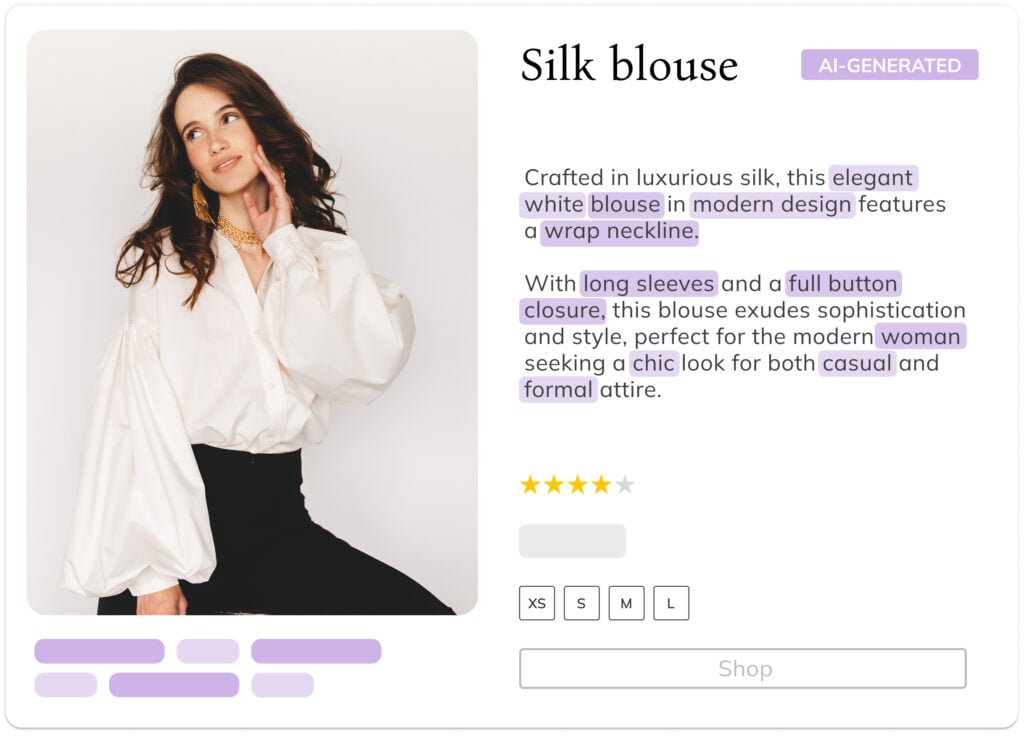
Manual tagging and description writing is a labor-intensive process. Save valuable time by automating product titles and descriptions for your product catalogs with an AI description generator.
You can select the style, tonality, format, length, and even preferred product tags to get accurate and SEO-friendly texts for your entire fashion inventory.
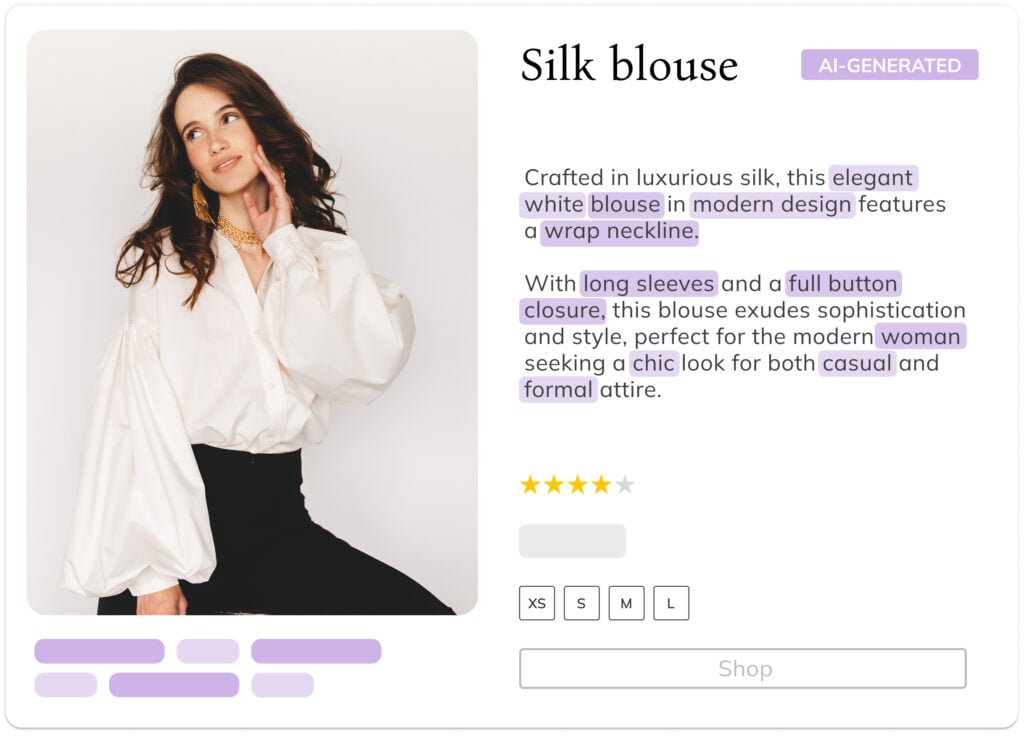
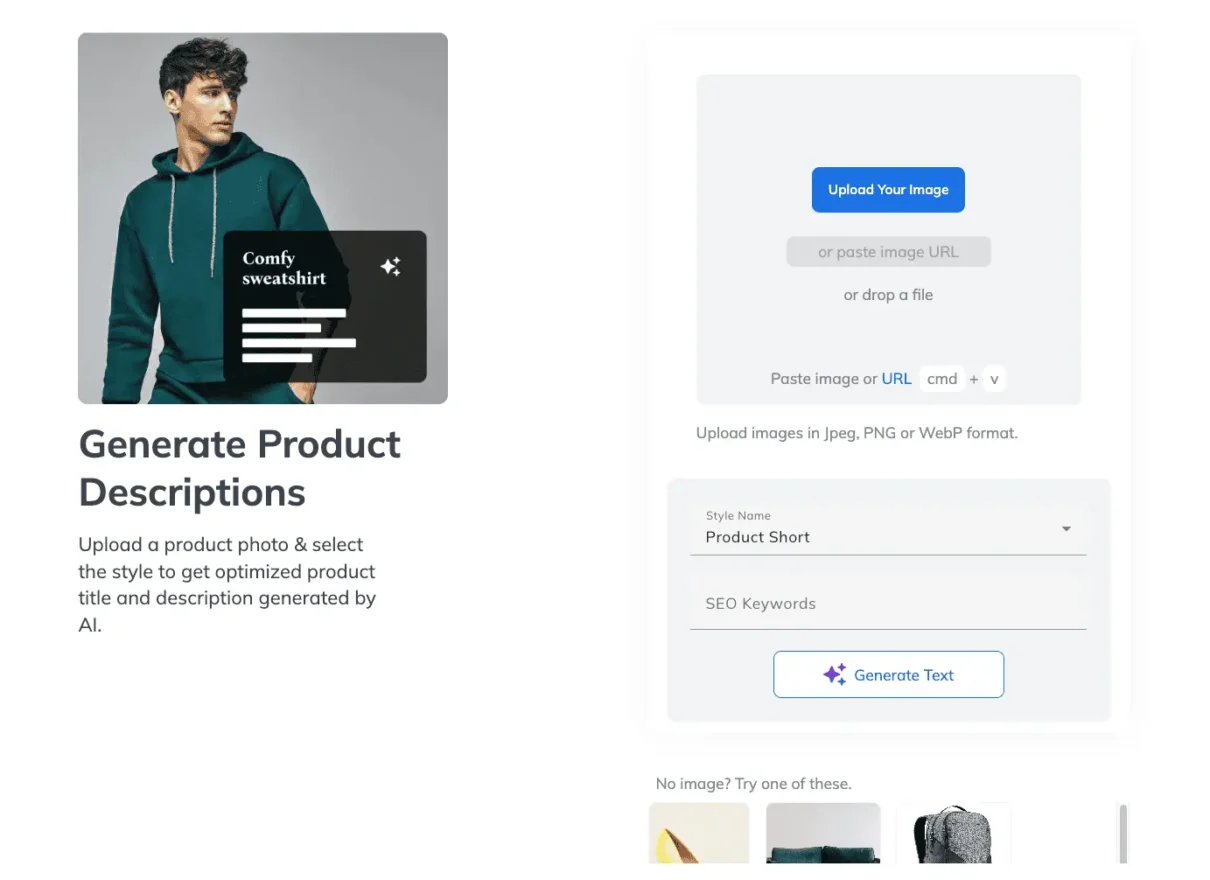 Click to Load Demo
Click to Load Demo
Tailor-Made for Fashion Industry
Our AI helps fashion retailers and e-shops eliminate the time-consuming manual product tagging process and organise their whole fashion inventory immediately.
Powered by Artificial Intelligence
Utilizing computer vision, machine learning and advanced AI algorithms, we can provide both off-the-shelf and customized solutions, and upgrade them over time.
All-in-One Fashion Discovery Engine
We integrated AI-powered tagging with product recommendations into a single ready-to-use service, enabling you to provide fully personalized shopping experiences.
Extract Colors of Fashion Apparel
Let your customers and users sort, filter and search fashion apparel with colors extracted by computer vision.
DOMINANT COLORS
Identify Colors of Products & Extract Color Palettes

Fashion Tagging by default provides the main RGB color of the dominant product, making it easy to search, sort, and filter your inventory by colors.
For a more detailed analysis, you can also get a palette of main Pantone colors, with their names, Hex codes, and percentage coverage. This data helps you refine inventory management and enhance personalized recommendations.

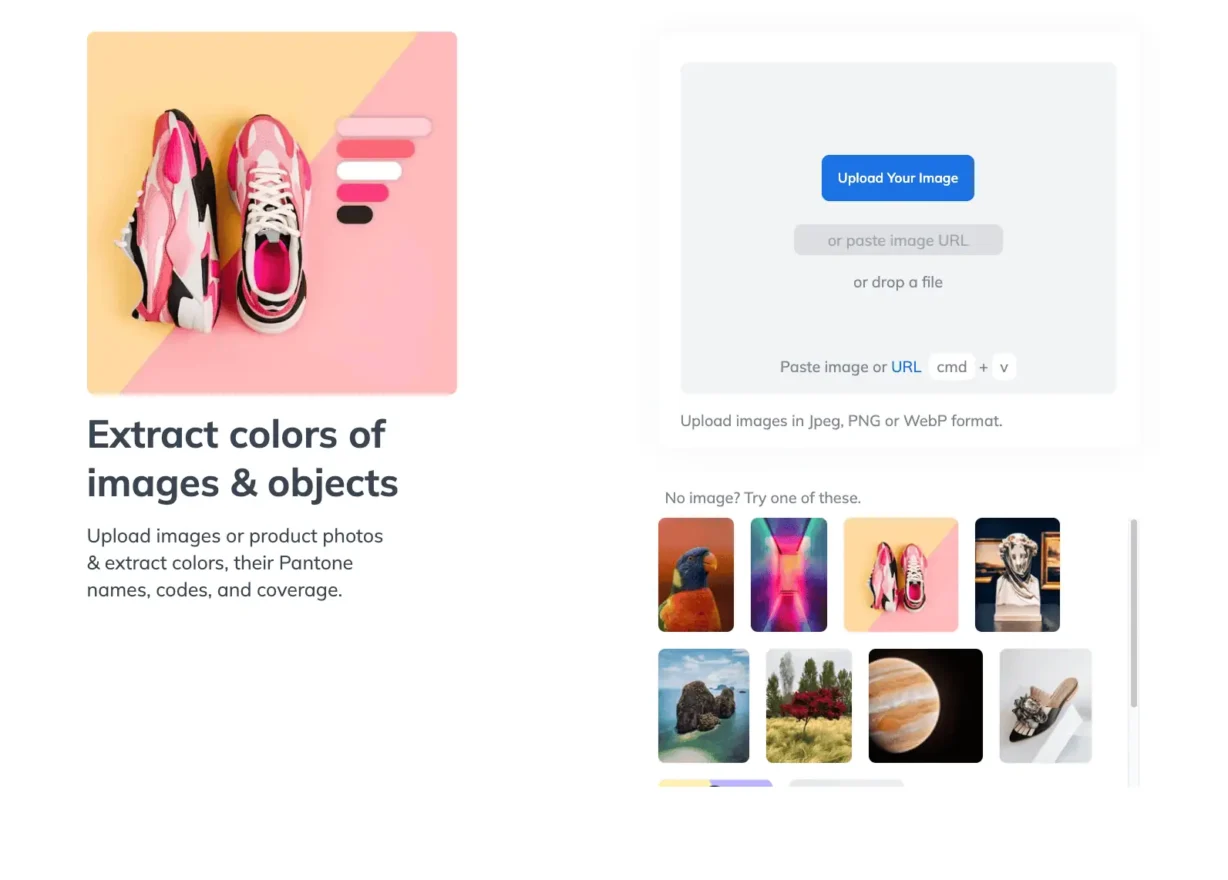 Click to Load Demo
Click to Load Demo
Connect via API & Upgrade On the Go
Integrate product tagging in your system via REST API & manage your workflow and monitor consumption in a dedicated App.
Save Time & Costs
Customize and combine pre-trained solutions or build your own. No need for metadata and pre-processing.
Scalable Solutions
Our image recognition API allows you to process millions of images and hundreds of requests per second.
Professional Support
Get up-to-date API from the experts in AI innovation, professional support & continual upgrades.
Transparent
AI-powered platform, public demo, free App, and a credit consumption calculator that helps optimize your costs.
Custom Features
Add tags and custom product attributes, map your fashion taxonomy to ours, and get the tagging results in other languages.
Private & Secure
Visual content processed with our visual search is not stored. Training images are protected by GDPR and you own your models.
Frequently Asked Questions
How fashion tagging with AI works?
Fashion Tagging is a visual AI service that automatically recognizes fashion products in images, providing their category, subcategory, and various tags. An optional meta endpoint tags the background, scene, view, and body parts of the person wearing the items, which helps with the selection of images for the product listings and galleries.
Your fashion image is processed by a group of object detection and image recognition models working together. First, all fashion apparel and accessories are detected. Then, each item is categorized and tagged accordingly (e.g., shoes are tagged for sole, heel, material, and type). The main color of each recognized object is also extracted by default, eliminating the need for a separate color extraction model unless detailed color analysis is required.
Most fashion e-shops and comparators use Fashion Search, which combines Fashion Tagging with Object Detection and Product Recommendations (visual search). To use Fashion Search, your collection is synchronized to Ximilar cloud, where each picture is analyzed only once and then discarded. You will get categories, tags, colors, and similar items to each of your images under one API request.
Where do I find Ximilar fashion taxonomy?
The fashion taxonomy of Ximilar is public in several places. You can:
- Get a PDF file with full Ximilar Fashion Taxonomy via the Fashion Tagging page.
- Try out the public interactive demo and see how it works on your images.
- Browse the API documentation.
To what kind of images is Fashion Tagging applicable?
Automated Fashion Tagging is used on fashion product images of e-shops, price comparators, fashion brands, and specialized collections. It is based on numerous image recognition tasks trained to recognize separate product categories and object detection models. That is why it works on both single product images and more complex images, including user-generated content or social media images.
Can I try how Ximilar fashion solutions work on my photos?
Yes! Ximilar has a free and public Fashion Tagging demo. You can either upload images or their URLs and see for yourself how automatic fashion tagging works.
You can also use Fashion Tagging in our App. See our Pricing for details. If you have large volumes of images to be processed every month or need customization, contact us to discuss a custom plan.
What are the differences between Ximilar fashion solutions for recognition, data enrichment and product search?
Fashion Tagging labels your fashion items, assigning categories (e.g., skirts), subcategories (e.g., A-line skirts) and tags (for color, design, pattern, length, rise, style…). By default, it provides data for one main object in an image. Endpoint meta can also provide tags for the photography background, scene, or body part in the fashion image.
Fashion Search is an all-encompassing solution, wrapping all typical fashion AI services into one. It integrates:
- Fashion tagging, including Dominant colors
- Object detection for precise labelling and search of individual items
- Visual Search, recommending similar items from your collection
Both Fashion Tagging and Fashion Search include color analysis. The colors are supplied as tags and can serve for filtering and search on your website.
I only need a single fashion AI solution
All our fashion AI solutions can also be employed individually. Examples include product similarity, search by photo (reverse image search), fashion apparel detection, or color-based search.
Can Fashion Tagging detect and analyze multiple items in an image?
Fashion Tagging can be combined with object detection to categorize and tag individual items in a more complex fashion image. That is why our solution Fashion Search automatically detects apparel, footwear and accessories in your images, provides tags, and finds the most similar products or images.
These fashion services work on both product images and real-life photos, e.g., fashion influencer pictures. Endpoint meta can also optionally provide tags for background, scene, view, and body part of the person wearing the items.
What attributes or features does deep product tagging recognize?
Fashion Tagging is one of our most complex ready-to-use services. It works with over a hundred recognition tasks, hundreds of labels, and dozens of fashion attributes.
It identifies the top category of product (e.g., accessories, bags, jewellery, watch, clothing, underwear, footwear), then the category (e.g., accessories/belts), and its features such as colour, design, material, or pattern.
Customization
There is also an optional meta endpoint for tagging of background, scene, view, and body part of the person wearing the items.
If you miss any important attributes, the taxonomy can be adjusted to fit your use case. It can also be used in different languages than English.
Level up with Fashion Search
Furthermore, our service Fashion Search combines deep tagging with object detection to ensure all fashion items in an image are tagged. The detected objects are then automatically used for similarity search in your collection.
Is it possible to change, rename, and add tags, or use my own fashion taxonomy?
With Ximilar, you can customize the tagging taxonomy:
- Custom taxonomies can be applied through taxonomy mapping.
- The tagging services can also be easily switched to different languages.
- We can also replace or add tags on demand.
The first steps could be:
- trying how the service works in our public demo or App
- downloading the full Ximilar Fashion Tagging taxonomy
- checking the API documentation for details
If you do not find the attributes you need, contact us to modify the service to fit your use case.
You can also use our Computer Vision platform to train your own custom categorization and tagging models and combine them with ready-to-use solutions.
Go to:
What colors and which palettes can Ximilar AI extract? What is the format of the results?
We offer multiple options for dominant color extraction that you can select from. The outcome is provided in a structured format, usually JSON.
Dominant product vs. whole image
The product endpoint allows you to extract colors from a single dominant object in an image (product photo), whereas the generic endpoint extracts the dominant colors from the entire image, a mode typically used in stock photography.
Basic color for searching & filtering
This mode identifies one main color of the dominant object out of a total of 16 basic colors. The extracted color can be utilized as an attribute for filtering and searching fashion items.
Pantone palette: detailed color analysis
This mode provides a group of dominant colors, their hex codes, the closest Pantone name, and coverage of the image in %. It is ideal for similarity search (search by color).
Go to:
Can I use the fashion product tagging on Instagram and Pinterest images?
Yes, you can! Automated Fashion Tagging works on product images as well as real-life photos. Our tagging combines object detection, which identifies fashion items in an image, with image recognition, which categorizes these items and provides you with tags.
Go to:
Can product titles and descriptions be automated? Can I use the tags generated by Ximilar for this purpose?
The generation of product titles and descriptions can be easily automated with Ximilar AI.
Tags extracted from Fashion Tagging can indeed be used. These tags can serve as input data, assisting the AI in understanding and generating relevant and accurate product titles and descriptions.
You can select the tonality and the length of the texts, and also set some basic rules for their generation. Contact us via live chat or contact form for details.
Go to:
Get Fashion Image Recognition API
Here are examples of requests for our fashion detection and tagging REST API.
curl -H "Content-Type: application/json" -H "authorization: Token __API_TOKEN__" https://api.ximilar.com/tagging/fashion/v2/detect_tags -d '{"records": [ {"_url": "https://bit.ly/2IymQJv" } ] }'import requests
import json
import base64
url = 'https://api.ximilar.com/tagging/fashion/v2/detect_tags'
headers = {
'Authorization': "Token __API_TOKEN__",
'Content-Type': 'application/json'
}
with open(__IMAGE_PATH__, "rb") as image_file:
encoded_string = base64.b64encode(image_file.read()).decode('utf-8')
data = {
'records': [ {'_url': __IMAGE_URL__ }, {"_base64": encoded_string } ]
}
response = requests.post(endpoint, headers=headers, data=json.dumps(data)) if response.raise_for_status():
print(json.dumps(response.json(), indent=2))
else:
print('Error posting API: ' + response.text)$curl_handle = curl_init("https://api.ximilar.com/tagging/fashion/v2/detect_tags");
$data = [
'records' => [
[ '_url' => 'https://bit.ly/2IymQJv' ],
[ '_base64' => base64_encode(file_get_contents(__PATH_TO_IMAGE__)) ]
]
];
curl_setopt($curl_handle, CURLOPT_CUSTOMREQUEST, "POST");
curl_setopt($curl_handle, CURLOPT_POSTFIELDS, json_encode($data));
curl_setopt($curl_handle, CURLOPT_RETURNTRANSFER, true);
curl_setopt($curl_handle, CURLOPT_FAILONERROR, true);
curl_setopt($curl_handle, CURLOPT_HTTPHEADER, array(
"Content-Type: application/json",
"Authorization: Token __API_TOKEN__",
"cache-control: no-cache",)
);
$response = curl_exec($curl_handle);
$error_msg = curl_error($curl_handle);
if ($error_msg) { // Handle error
print_r($error_msg);
} else { // Handle response
print_r($response);
}
curl_close ($curl_handle);Tips & Tricks
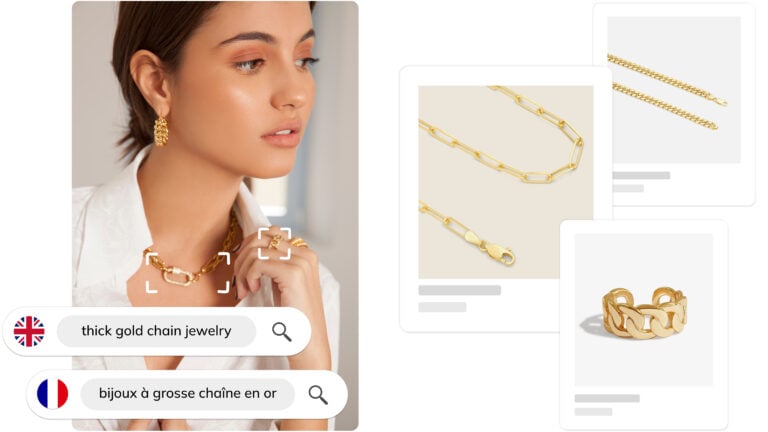
Ximilar Now Combines Visual and Text-to-Image Search
E-commerce retailers using our search engine now have access to multilingual text search as well.
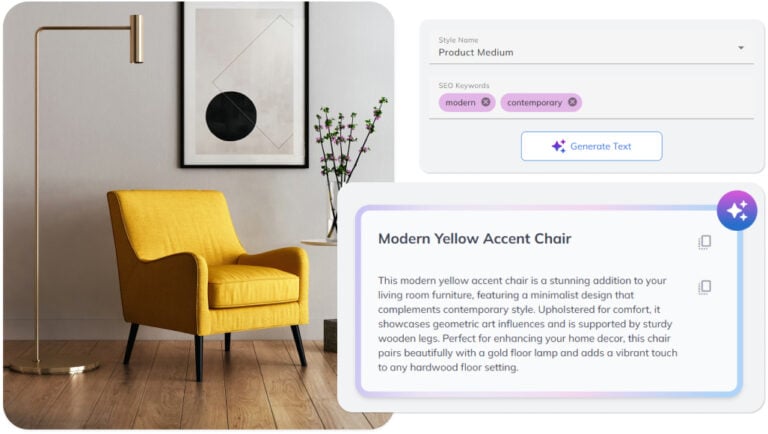
Automate Product Descriptions With Your Own Style and Keywords
Optimize your product listing workflow with automated writing of product titles and descriptions.
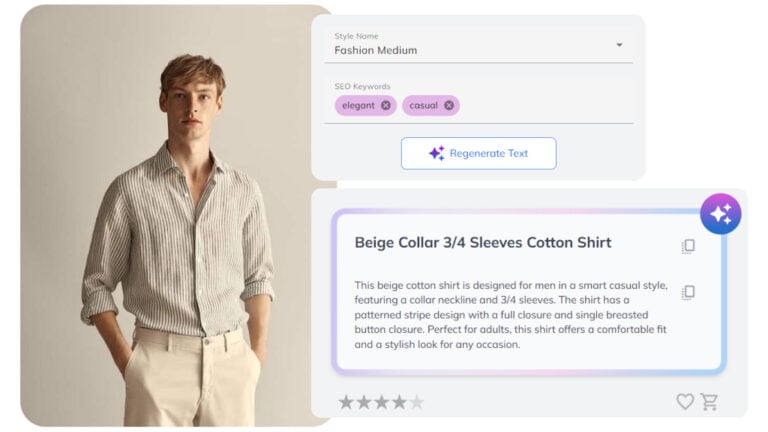
New Solutions & Innovations in Fashion and Home Decor AI
Our latest AI innovations for fashion & home include automated product descriptions, enhanced fashion tagging, and home decor search.
Ximilar is a reliable & responsible partner in image AI. We deliver what we promise.
Contact us now- Easy setup
- •
- Expert team
- •
- Fast scaling