How to Automate Pricing of Cards & Comics via API
A step-by-step guide on how to easily get listings of collectibles, such as comic books, manga, trading card games & sports cards.

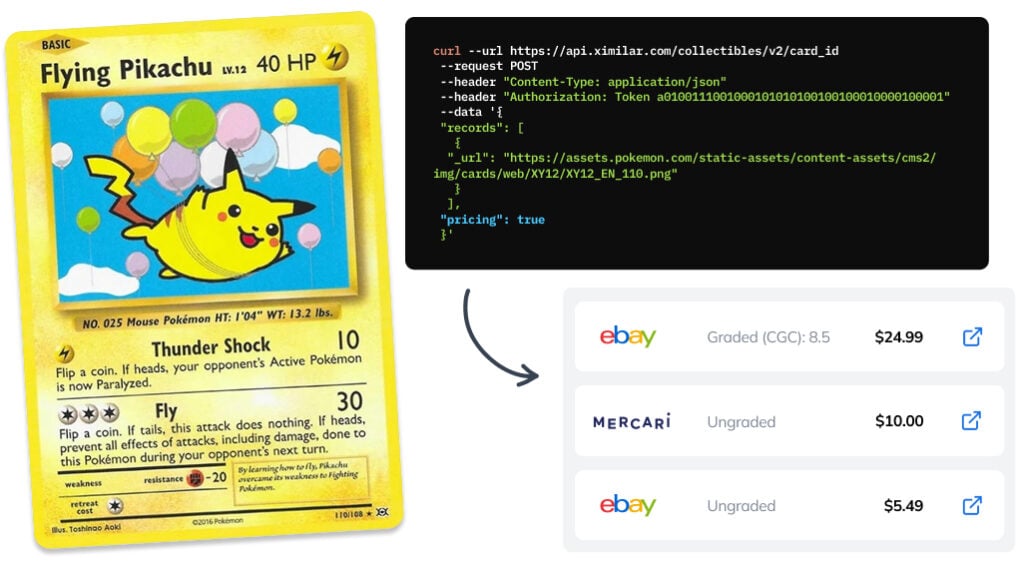
Imagine running a platform where card and comic book enthusiasts can trade, discuss, and showcase their collections. Manually entering details like name, publisher, year, signatures, and grading—along with fetching listings from multiple marketplaces—can be time-consuming and challenging, especially for smaller platforms competing with larger communities.
Fortunately, our collectibles recognition & pricing API automates the entire listing of collectibles, extracting key details and providing submissions on marketplaces from just an image, saving both time and costs. In this guide, I’ll walk you through retrieving prices for trading cards and collectible comics via API, step by step. Let’s get started.
The Ximilar Collectibles API and Its Capabilities
Our API automates the identification, categorization, and searching (on marketplaces) of trading cards, comic books, and other collectibles. Collectors and sellers rely on its AI-powered recognition, grading, and pricing to streamline their workflows.
Price search is an optional feature within the AI Recognition of Collectibles service. By default, the API detects, recognizes, and describes collectibles in detail from images. When pricing retrieval is enabled, it also fetches listings, which can be used to directly buy your favourite collectible on a marketplace.
Unlike most providers that focus solely on eBay, our API aggregates pricing from a wider range of marketplaces, including Rakuma, and Rakuten.
Unlike most collectible pricing providers that focus mainly on eBay, our API aggregates pricing from a wider range of platforms, including Rakuten, Rakuma, and we are currently working on adding Taobao and Mercado Libre. This makes it a valuable tool for anyone seeking comprehensive market insights.

ONE API TO RULE THEM ALL
AI That Understands Collectibles
Recognize, analyze & grade collectibles, find them in databases and marketplaces. Our API was built by collectors for collectors.
Testing the AI Price Search via Interactive Demo
You can easily test the card pricing API via the demo on the Visual AI for Collectibles page. For example, I will upload an image of the Pokémon Flying Pikachu card. The demo will:
- Detect and mark the card in the image.
- Categorize it under “Trading Card Game: Pokémon,” with basic attributes like alphabet, base set, side, foil/holo, graded slab status, and more. It also provides detailed identification (card number, color, name, rarity, series, etc.).
- Fetch pricing from various marketplaces, indicating whether the card is graded, and provide direct links to the listings.
Please note that demo results are limited—each marketplace will show only one result. However, in our Ximilar App and via API, you’ll receive all relevant listings from sources like eBay, Mercari, Rakuten, and Rakuma, with complete pricing details and direct links. I will show you how the full result looks like later.
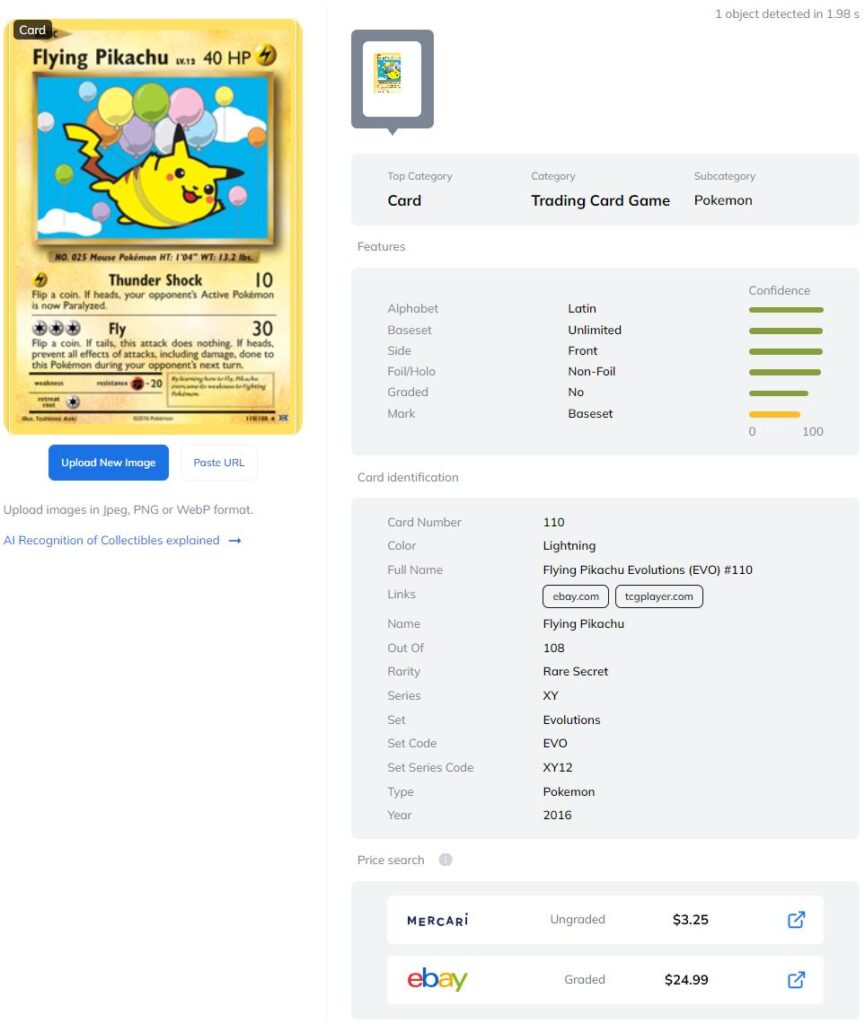
Connect to AI Price Guide via API – Step by Step
1. First Steps in Ximilar App
To use our API, start by registering in the Ximilar App to obtain your personal API authentication token. In the app, you can configure your plan, estimate API credit usage, and test all solutions. The entire process is outlined step by step in our First Steps in Ximilar App guide.
Once you’ve completed registration, set up your plan, retrieved your token, and installed Python, you’ll be ready to connect to the API.
2. Test in the App Via Drag & Drop Forms
The Ximilar App makes it easy to test all our services using drag-and-drop forms. It also displays API requests and responses directly below the form, helping you understand how the system works.
Unlike the general AI Recognition of Collectibles demo, the App gives you access to specialized solutions tailored to specific collectibles like sports cards, trading card games, comic books, and manga. Once your plan is set up (AI Price Guide is currently available in Plans from Business 100K up), you’ll be able to use these targeted recognition services.
For this test, I’ll once again use the Flying Pikachu card. In the Ximilar App sidebar, I’ll select AI Recognition of Collectibles: Trading Card Game Identification, upload an image via URL from the official Pokémon Trading Card Game website, and enable the “Pricing information” toggle to include listings data in the request.
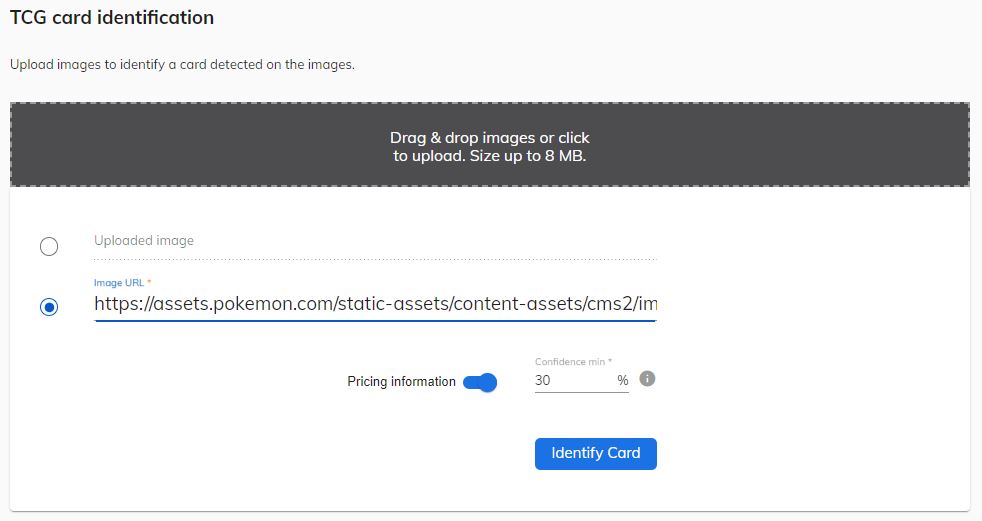
As you can see, the Ximilar App provides detailed identification of the Pokémon card. Additionally, it offers confidence percentages next to each result and simple tags for quick sorting.
Most importantly, I receive complete entries per marketplace, unlike our demo, which shows only one per site. For Flying Pikachu, I get two listings from eBay and two from Mercari US. The highest-priced eBay listing is graded CGC 8.5, which explains its higher value. It provides a link to the marketplaces, so your customers can directly buy it there.
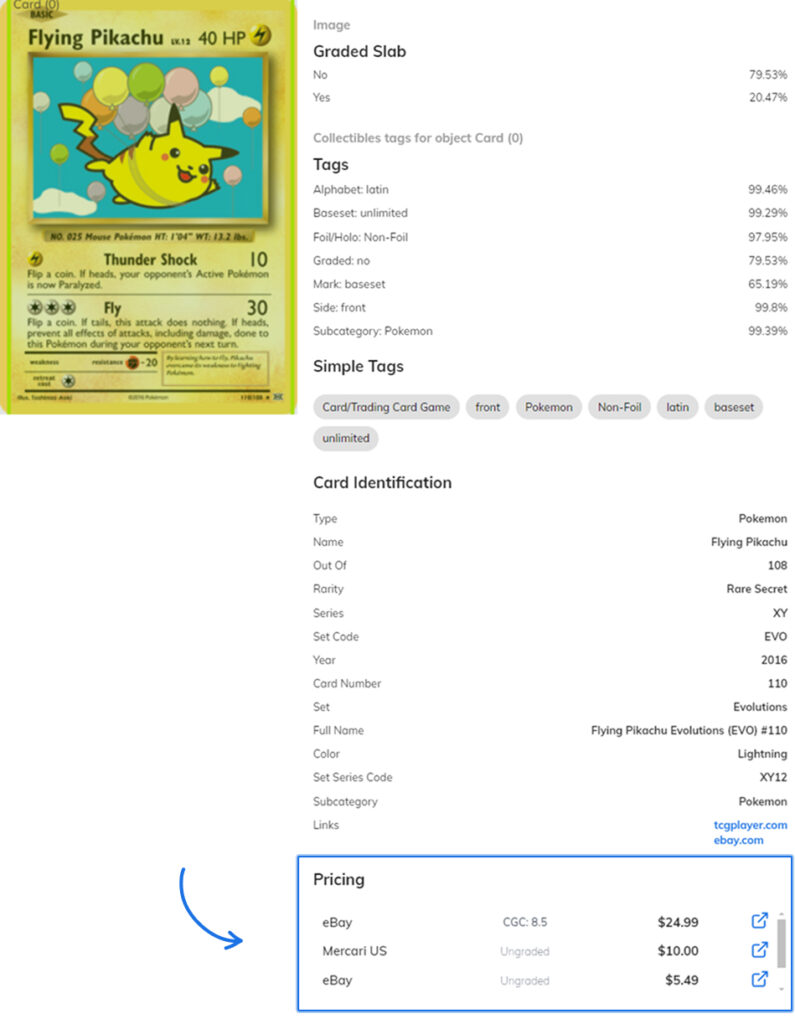
Below the table of results in the app, you can view the structured JSON output, which you can easily integrate into your website or App. You can also view the corresponding cURL request, making it easy to replicate the API call in your own application or script.
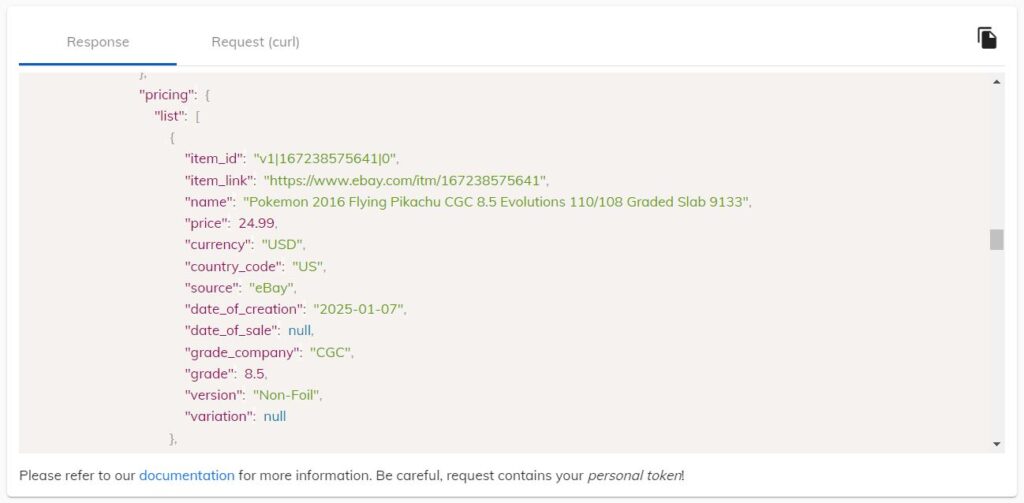
3. Connect via API
The pricing feature (listings) is available through the following endpoints for collectible card, comic book, and manga identification:
https://api.ximilar.com/collectibles/v2/tcg_id - trading cards
https://api.ximilar.com/collectibles/v2/sport_id - sports cards
https://api.ximilar.com/collectibles/v2/comics_id - comic books + mangaRequest For Trading Card Game Identification With Price Search
By default, the pricing feature is turned off to prevent unnecessary credit consumption. Therefore, to retrieve price data, you’ll need to enable this option in your request.
Below is a cURL request with the “pricing” parameter enabled for Trading Card Game Identification (/v2/tcg_id). Be sure to replace YOUR_API_TOKEN with your actual API token.
curl --url "https://api.ximilar.com/collectibles/v2/tcg_id"
--request POST
--header "Content-Type: application/json"
--header "Authorization: Token YOUR_API_TOKEN"
--data '{
"records": [
{
"_url": "https://your-image-url-here.com"
}
],
"pricing": true
}'How the AI Price Guide Response Looks
The result for such a cURL request will contain a full description and identification of the collectible card, including pricing information from all available marketplaces. For clarity, I have selected only two of the 4 total pricing results from the entire response:
{
"pricing": {
"list": [
{
"item_id": "v1|167238575641|0",
"item_link": "https://www.ebay.com/itm/167238575641",
"name": "Pokemon 2016 Flying Pikachu CGC 8.5 Evolutions 110/108 Graded Slab 9133",
"price": 24.99,
"currency": "USD",
"country_code": "US",
"source": "eBay",
"date_of_creation": "2025-01-07",
"date_of_sale": null,
"grade_company": "CGC",
"grade": 8.5,
"version": "Non-Foil",
"variation": null
},
{
"item_id": "v1|116438525239|0",
"item_link": "https://www.ebay.com/itm/116438525239",
"name": "Flying Pikachu 110/108 XY Evolutions NM Secret Rare Pokemon Card Free Shipping",
"price": 5.49,
"currency": "USD",
"country_code": "US",
"source": "eBay",
"date_of_creation": "2025-01-07",
"date_of_sale": null,
"grade_company": null,
"grade": null,
"version": "Non-Foil",
"variation": null
},
(...)Explanation of the Data Fields in Pricing Data
Each entry represents a marketplace listing for the Flying Pikachu card, along with details such as pricing, grading, and source.
- item_id: A unique identifier for the product listing on the respective marketplace.
- item_link: The direct URL to the product’s listing page.
- name: The title of the listing, often including the card name, set, and condition details.
- date_of_creation: The date the item was listed on the marketplace (YYYY-MM-DD).
- price: The listed price of the item at the time of retrieval.
- currency: The currency in which the item is listed (e.g., USD).
- country_code: A two-letter country code (ISO 3166-1 standard) indicating the location of the marketplace.
- source: The marketplace where the item is listed (e.g., eBay, Mercari US).
- grade_company: The grading company (if applicable) that authenticated and graded the card (e.g., CGC for graded items,
nullfor ungraded items). - grade: The numerical grade of the card (only applicable for graded items, such as 8.5 from CGC).
- version: Specifies whether the card is a foil or non-foil version.
- variation: Additional variations or special attributes of the card (typically
nullif not applicable).
Enhance the Request to Analyze Multiple Cards in One Picture
You can enhance your request with an additional function called “analyze_all.” By default, this functionality is also turned off to prevent unnecessary credit consumption, as most users typically process single-card images.
However, if you’re processing images of entire trading card binders, you can enable the analyze_all parameter to analyze multiple cards in a single request. Here’s how the detection of all cards in a collecting binder appears in our demo:
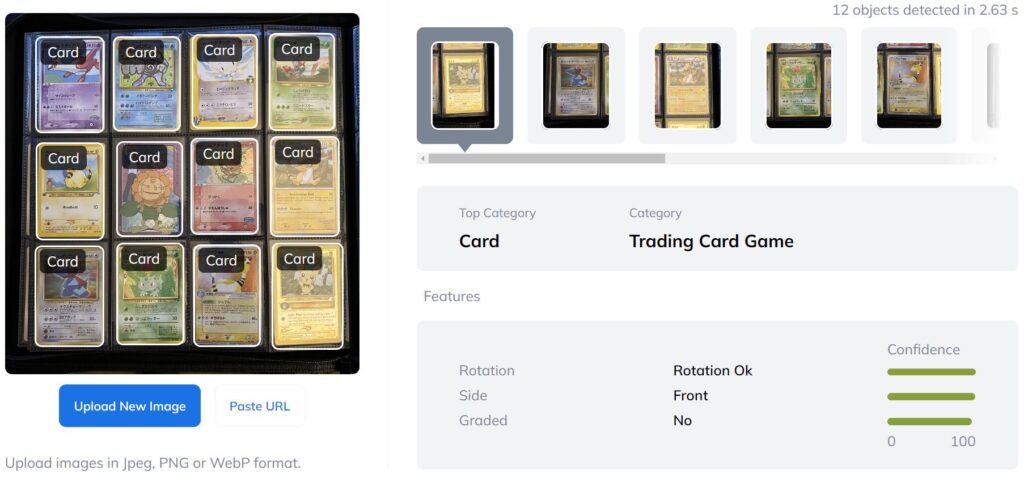
Here’s how the cURL request with both the pricing and analyze_all parameters enabled, should look:
curl --url "https://api.ximilar.com/collectibles/v2/tcg_id" \
--request POST \
--header "Content-Type: application/json" \
--header "Authorization: Token YOUR_API_TOKEN" \
--data '{
"records": [
{ "_url": "https://your-image-url-here.com" }
],
"lang": true,
"analyze_all": true,
"pricing": true
}'
How You Can Use the Results
The results from our AI Recognition of Collectibles provide everything needed for full item listings, databasing, or app integration. Delivered in JSON format, they can be used to:
- Automate marketplace listings by integrating directly into your website.
- Organize data in spreadsheets for further analysis.
- Send processed data to your platform’s database for seamless inventory management.
- Use in dashboards for valuation and tracking purposes.
Here’s a simple example of how you might use the API in JavaScript (Node.js):
const axios = require('axios'); // Only needed if you're using Node.js
const url = 'https://api.ximilar.com/collectibles/v2/tcg_id';
const token = 'YOUR_API_TOKEN';
const data = {
records: [
{ _url: 'https://your-image-url-here.com' }
],
lang: true,
slab_id: false,
slab_grade: false,
analyze_all: true,
pricing: true
};
axios.post(url, data, {
headers: {
'Content-Type': 'application/json',
'Authorization': `Token ${token}`
}
})
.then(response => {
console.log(response.data);
})
.catch(error => {
console.error('Error:', error.response?.data || error.message);
});Automate Collectibles Management with AI-Powered Recognition
Ximilar’s AI-powered Recognition of Collectibles streamlines every step of managing a collectibles website or app. From identifying and categorizing items to retrieving pricing data, our solutions automate the entire workflow.
With features like image recognition, AI pre-grading, price comparison, and bulk processing, you can eliminate manual data entry and ensure all relevant information will be provided by AI. Whether you’re building a marketplace, price guide, or inventory system, Ximilar’s solutions seamlessly integrates into your platform.
Need Help With the Setup? We’re Here to Assist
The examples mentioned are just a glimpse of what’s possible with our modular computer vision platform. You can test how our solutions work on your data using our public demo (with limited usage) or directly within Ximilar App. Make sure to check out more articles in our Blog, where we try to share comprehensive guides on the solutions we develop.
If you prefer not to do the setup on your own, no problem – we’re here to help. Our team can assemble your Flow, including custom modules, tailor solutions to your data, and assist with seamless integration into your system.
Tags & Themes
Related Articles
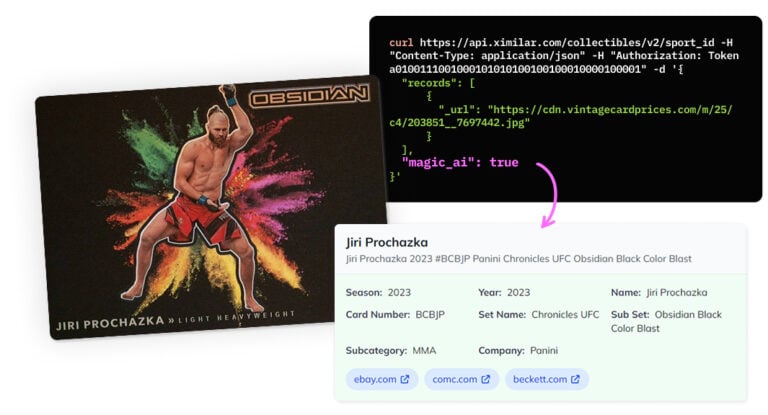
Recognize New & Rare Cards With AI Sports Card Identification
With millions of cards and variations, even the best databases miss some. We refined our sports cards recognition to identify cards even when no match exists.

Final Fantasy, Sorcery, Gundam & Riftbound Added to Our Recognition System
Ximilar’s trading card game recognition system now supports Final Fantasy, Sorcery: Contested Realm, Gundam, and Riftbound. Let’s see it in action!
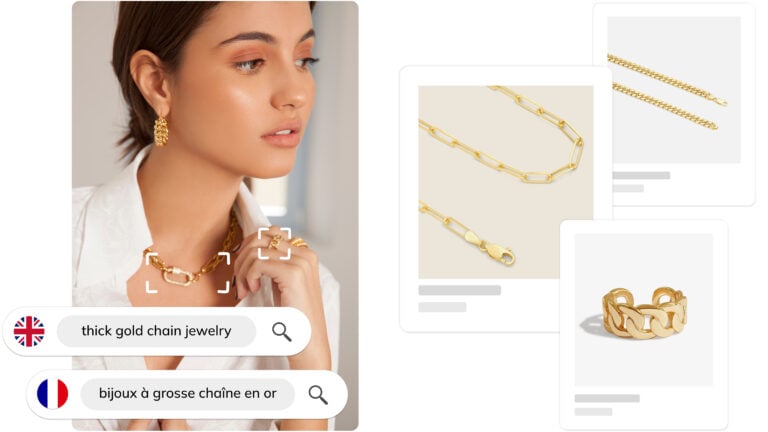
Ximilar Now Combines Visual and Text-to-Image Search
E-commerce retailers using our search engine now have access to multilingual text search as well.
